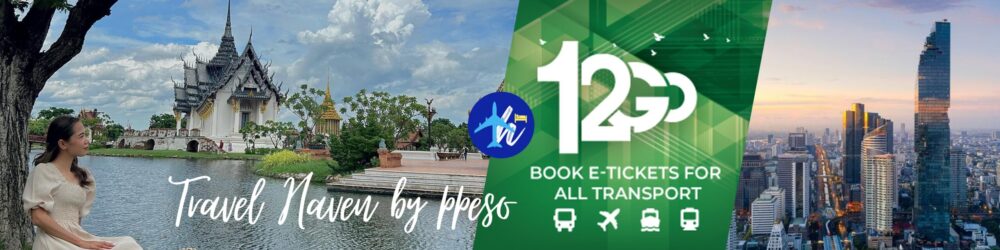Is AMD Athlon 200GE best build for gaming or video editing in 2021?
Do you want to construct your own computer in 2021? Looking for the greatest discounts on PC components for your gaming and video editing PC build? Do you have a 20,000 budget? Then you’re in a pickle. The year 2021 is not ideal for constructing your own gaming PC. At the very least, getting the most value for your money will be tough. Nonetheless, if you have a compelling cause to construct one this year, don’t worry.
So, without further talks, let’s start my Php20,000 gaming rig 2021.
What is in this post?
Basic Parts
Processor:
AMD Athlon 200GE | 3580 Pesos

The AMD Athlon 200GE is a low-cost socket AM4-based 2-core / 4-thread CPU with 4MB of L3 cache that runs at 3.2 GHz. The Athlon 200GE also includes the Radeon Vega 3, DDR4 @ 2666MHz compatibility, and a TDP of 35W.
I chose the Athlon 200GE because of its reasonable frequency and sufficient multi-threading capability. The 35W TDP also means we don’t need a fancy cooler, and the Vega 3 graphics cherry on top if you need it. The Athlon 220GE was our first choice, but it’s really simply an overclocked 200GE with a higher price tag.
Motherboard:
ASRock A320M-HDV | 2580 Pesos

The ASRock H110M-HDV is a low-cost AM4 motherboard that uses the A320 chipset. It supports DDR4 memory overclocking at up to 3200MHz and has all of today’s necessities. This includes a plethora of back panel choices as well as general support for NVME or M.2 based storage.
Memory:
Crucial Ballistix Sport LT DDR4 @ 2666MHz 4GBx2 | 3000 Pesos
My recommendation is the Crucial Ballistix Sport LT, component number BLS4G4D26BFSB. It has a memory speed of 2666MHz with timings of 16-18-18. It is almost identical to our test system’s indestructible Crucial Ballistix Tactical.
Graphics:
Sapphire RX 560 Pulse OC 4GB | 6990 Pesos
The timely Sapphire RX 560 Pulse OC 4GB is my selection here. In terms of local price, this is the best RX 560 model. This model includes 4GB of GDDR5 memory clocked at 1750MHz. The core clock, on the other hand, may reach 1300MHz.
Storage:
Klevv Neo N500 SATA SSD 120GB | 990 Pesos
The Klevv Neo N500 SATA SSD 120GB is the most affordable SSD we could find respectable specs and a 3-year warranty. This is a fashionable 3D NAND-based storage device with read and write speeds of 520MB/s and 470MB/s.
Power:
Corsair VS450 | 1690 Pesos
When it comes to power supply units, the Corsair VS450 remains a strong pick, providing 450W of overall power and a 3-year guarantee. It is also 80 Plus certified, has a fair variety of connections, and is a solid basic power supply.
Case:
Tecware Nexus M TG | 1550 Pesos
For a few of reasons, the Techware Nexus M TG outperformed the Deepcool Smarter in this updated build guide. It has a good front panel selection, adequate expansion slots, and three fans on top of the tempered glass side panel.
You can also cross check PC Build Budget for PHP 20,000 by RACAAPH.
For more reading: Best 25K Budget PC built on Ryzen 5 bundle
Build Summary:
| Components | Brand/Model | Price* |
|---|---|---|
| Processor | AMD Athlon 200GE | ₱3,580 |
| Motherboard | Asrock A320M HDV | ₱2,580 |
| Memory | Crucial Ballistix Sport LT DDR4 @ 2600MHz 4GBx2 | ₱3,000 |
| Graphics | Sapphire RX 560 Pulse OC 4GB | ₱6,990 |
| Storage | Klevv Neo N500 SATA SSD 120GB | ₱990 |
| Power Supply | Corsair VS450 450W | ₱1,690 |
| Tower Case | Tecware Nexus M TG | ₱1,550 |
| Total: | ₱20,380 |
*Price may change at anytime due to promotion/sales per merchant.
4 Budget Gaming Peripherals*
- Zeus M-110 Lightning Chain Bolt Gaming Mouse | 129 Pesos
- Zeus MK-220 Basic Keyboard | 199 Pesos
- Salar KX-101 Over-the-Ear Gaming Headset | 299 Pesos
- SOCUM LARGE Goliathus Speed Gaming Mouse Pad | 299 Pesos
Final thoughts
This is P20k PC build is so powerful, is best for your gaming and streaming capability. In the future, you can put additional storage for your heavy games and important files. And an additional 8GB of RAM if you feel like you running too many applications at once from this setup.